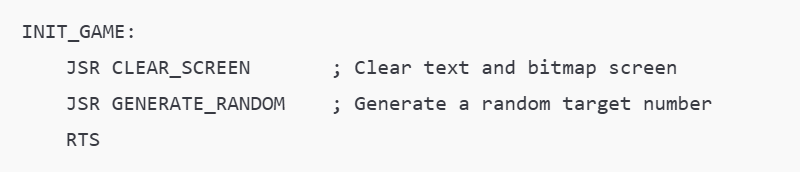Lab 4 - GCC Build Lab
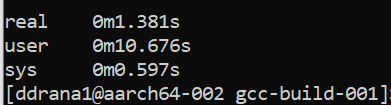
In this lab, we're learning how to build large software projects using tools like Make and Automake/Autotools. I'll be working on two servers, x86-001 and aarch64-002 . Task: On both servers, I'll download, build, and install the latest development version of the GCC compiler . Below are the steps to complete the lab! 1. Clone the GCC repository using the below command git clone git://gcc.gnu.org/git/gcc.git 2. Configure the build create a separate build directory to avoid building GCC in the source directory mkdir ~/gcc-build-001 cd gcc-build-001 3. To set up GCC to be installed in a specific location (e.g., gcc-test-001 ), Run the configure script with the preferred prefix for the installation path ~/gcc/gcc/configure --prefix=$HOME/gcc-test-001 4. Build the source code using the below command time make -j 24 |& tee build.lo...